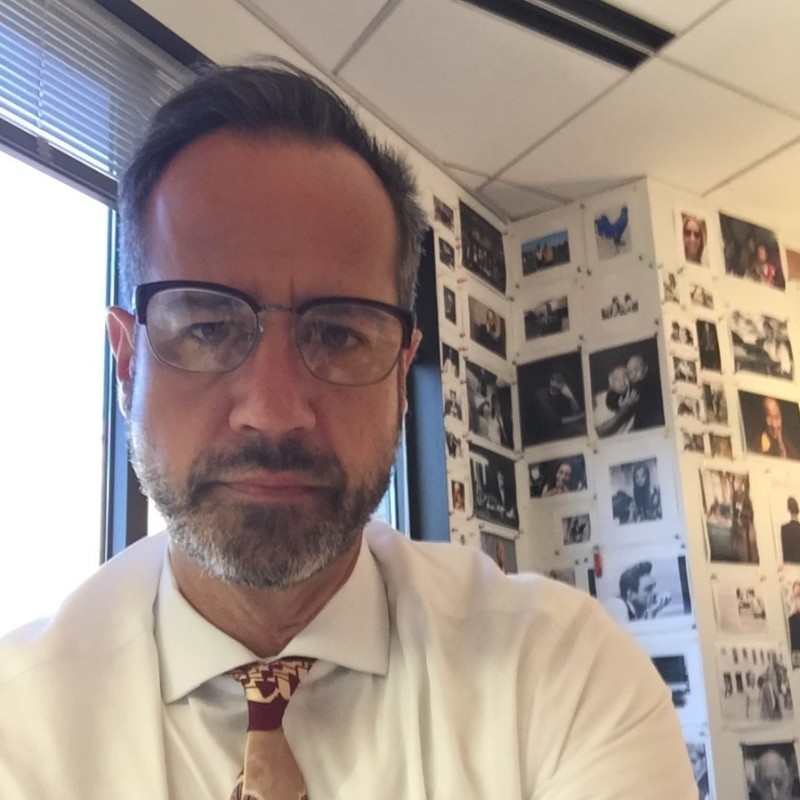Home Depot credit card is a store credit card issued by Home depot to their customers. With the help of Home Depot credit cards, consumers can get many exciting exclusive offers.
Do you want to know more about Home Depot Credit Card? If yes, then this article will be very helpful for you.
Here, in this article, you will get to know about the home depot credit card, how to apply for a home depot credit card, the benefits and uses of the Home Depot credit card, set up online access, and also all other important questions related to Home Depot Credit Card.
Home Depot Credit Card

The Home Depot credit card is not a Visa or Mastercard, but it is a store credit card. You can use it only at home depot for both online or offline shopping. The best thing about home depot credit card is that if you purchase $299 or more products or services at the Home Depot, then you don’t have to pay an annual fee for your card.
Types of Home Depot Credit Card
There are currently four types of credit cards offered by the Home Depot company. These areas following:
- Consumer Credit Card: This is the best card to extend your budget for home updates, repair, and improvements. It allows you to make a small monthly payment. The credit card limits will be based on creditworthiness.
- Project Loan Card: This card has no annual fees. It offers loans up to $55,000 to purchase all your project materials and more.
- Commercial Revolving Charge Card: It provides you payment flexibility by allowing you to make low monthly payments or pay in full each month.
- Commercial Credit Card: Commercial credit cards carry some special offers. You will get $25 off on your first purchase of $25-$2599, and if you purchase $300–$999, then you will get $50 off, and you can get $100 on your first purchase of $1000 or more at the Home Depot.
How to Apply for Home Depot Credit Card
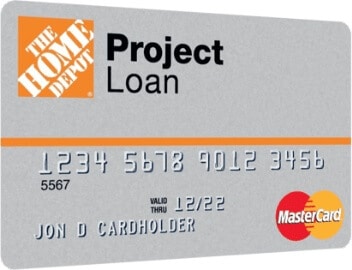
Following is the step-by-step guide to applying for the Home Depot credit card:
- Visit the “Credit Center” section of Home Depot’s official website. Click Here.
- There, you will see some home depot credit card.
- Choose the credit card which you want to for.
- Then, click on the “Apply Now” button.
- After that, fill out the home depot credit card application.
- Then, click on the review and agree with credit card terms & conditions.
- Click on the “Submit” button.
How to Pay Home Depot Credit Card?

There are three ways to pay a home depot credit card bill. These areas following:
Online Payment: This is the easiest method for bill payment of the home depot credit card. There is an online web portal for home depot credit card users. You can use it to pay your bills, track account activity, activate account alerts, and get exclusive offers. To access the home depot credit card login portal, first, you have to register your card. After that follow the below steps to pay your credit card bills:
- Go to the home depot credit card official web portal login page. Click Here.
- Enter your user ID and password.
- After that, click on the “SIGN ON” option.
- Your account will be signed in.
- After that, find the “Make a Payment” button and click on that.
- Then, you have to provide bank account information if you are using it the first time.
- Enter the amount you want to pay.
- Then, click on the “Pay” button.
Over the Phone: You can also pay your Home Depot credit card bill over the phone. Call on the number written at the back of your card or main customer service phone number at 866-875-548
By Mail: You also can make your credit card bill payment by sending mail to the Home Depot mailing address. You can pay by cheque or cash. Send payment to the following address:
- The Home Depot® Consumer Credit Card Payments
- Home Depot Credit Services
- P.O. Box 9001010
- Louisville, KY 40290-1010
What Are the Benefits of a Home Depot Credit Card?
There are several benefits of the Home Depot credit card. These areas following:
- Exclusive offers for the cardholders.
- You don’t need to carry any balance on your Home Depot credit card.
- Cardholders get the best deals and a longer return period.
- It offers deferred (but not waived) interest.
How to Cancel Home Depot Credit Card?
You can request to cancel your home depot credit card by calling the Home Depot credit card support center at 866-875-5488.
Home Depot Credit Card Customer Service Contact Information
If you have any questions regarding the home depot credit card, please contact the home depot credit card helpdesk center. Following are the contact details of the homedepot customer service team:
- Phone Number: 1-800-677-0232
Operating Hours:
- Mon-Sat 6:00 am – 1:00 am ET
- Sun 7:00 am – 12:00 am ET
Additional Contact Numbers
- Technical Assistance: 1-866-875-5488
- TDD/TTY for the Hearing Impaired: 1-888-944-2227
- Outside the U.S., Canada, and Puerto Rico, Call Collect: 1-423-467-6124
Mailing Address
- P.O. Box 7032
- Sioux Falls, SD 57117-7032
Payment Address
The Home Depot® Consumer Credit Card Payments
- Home Depot Credit Services
- P.O. Box 9001010
- Louisville, KY 40290-1010
- PO Box 70600
- Philadelphia, PA 19176-0600
FAQs of Home Depot Credit Card
Where Can I Use My Home Depot Credit Card?
You can use the mythdhr homedepot credit card on the Home Depot store and online at www.homedepot.com.
What Credit Score Is Needed for Home Depot Card?
You will need a 640 or higher credit card to get a homedepot credit card.
How to Check Balance on Home Depot Store Credit Card?
Visit any Home Depot store and ask the cashier to check the remaining balance on your HomeDepot store credit card. There is no option to view store card balance online.
How to Get A Credit Card Limit Increase Home Depot Card?
You can increase your home depot credit card limit from your home depot card portal online account. Following are the steps of it:
- First of all, log in to your HomeDepot credit card online account.
- select the “Customer Service” section.
- Then, click on the “Self Service” option.
- There you will see the “Manage My Accounts” option. Click on that.
- After that, click on the “Credit Limit Increase” link.
- Now, you will need to provide some information such as income, source of income, and monthly housing payment.
- Then, enter the amount for the credit card limit.
- Then, click on the “Submit” button.
How to Set Up Online Access for Home Depot Credit Card?
- Go to the home depot credit card login webpage. Click Here.
- Click on the “Register Your Card” option.
- It will redirect you to another webpage.
- Now, you have to verify your card information.
- Enter your card number, name as it appears on your card, security code, and last 4 digits of the primary cardholder’s SSN.
- Then, click on the “Register” button.
Final Words
This is all about the Home Depot Credit Card. Here, we have discussed everything related to a home depot credit card such as types of homedepot credit card, how to apply, how to check the balance in home depot credit card, how to pay home depot credit card bills online, benefits, and uses, and many more.
We hope our article will be helpful for you. Still, if you have any queries related to Home Depot Credit Card, let us know through the comment.