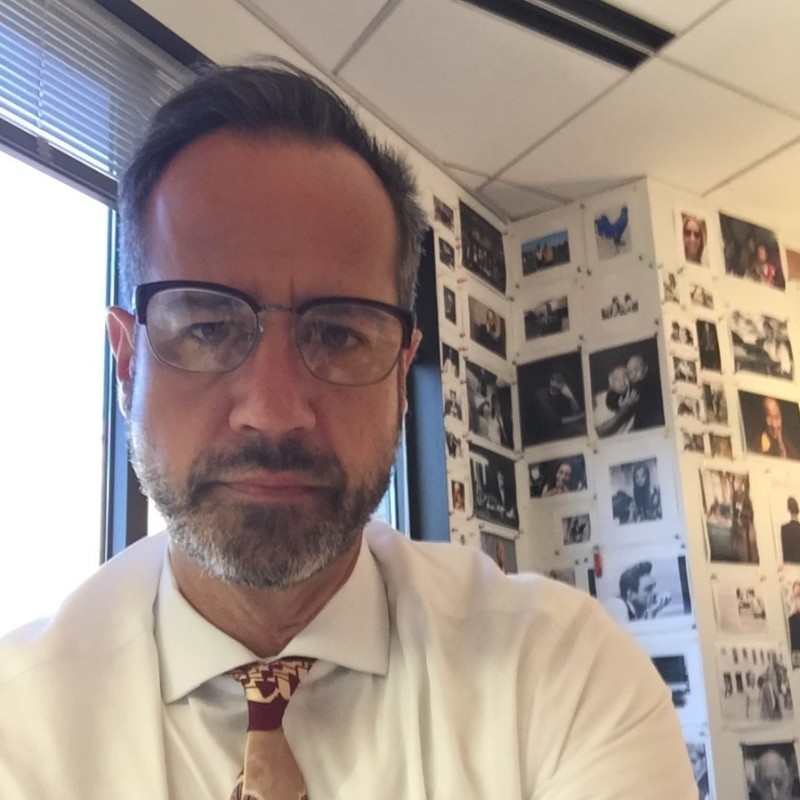Are you a resident of Texas looking to get your license plate online? Texas residents can take advantage of the convenience offered by the Texas Department of Motor Vehicles (DMV) by applying for their license plate online.
This hassle-free process allows you to save time and complete the application from the comfort of your own home.
In this article, we will guide you through the process of obtaining your license plate online in Texas. From the requirements to the application process, we’ve got you covered. So let’s get started!
Requirements for Getting a License Plate Online in Texas
Before starting the application process, make sure you meet the following requirements:
- You must be a resident of Texas.
- You must have a valid driver’s license or identification card issued by the Texas Department of Public Safety (DPS).
- Your vehicle must be registered in Texas.
- Your vehicle must have passed all required inspections.
- You must have a valid proof of insurance for your vehicle.
Meeting these requirements ensures that you are eligible to apply for your license plate online.
Step-by-Step Guide to Getting Your License Plate Online in Texas
1. Gather Required Documents
Before you begin the online application, gather the necessary documents. You will need:
- Proof of vehicle registration
- Proof of identity (driver’s license or identification card)
- Proof of insurance
- Vehicle inspection report (if applicable)
Having these documents ready will streamline the application process and prevent any delays.
2. Visit the Texas Department of Motor Vehicles (DMV) Website
Open your preferred web browser and visit the official website of the Texas Department of Motor Vehicles – Txdmv. Look for the section related to license plate services.
3. Fill Out the Online Application Form
Once you have accessed the license plate services section, locate the online application form. Carefully fill out the required fields, providing accurate information. Double-check all entries to avoid any mistakes.
4. Pay the Required Fees
After completing the application form, you will be prompted to pay the necessary fees. The fees vary depending on the type of license plate you are applying for. Ensure you have a valid credit or debit card to make the payment securely.
5. Submit the Application
Review all the information you provided on the application form and verify its accuracy. Once you are satisfied, submit the application electronically. You will receive a confirmation message indicating that your application has been successfully submitted.
Frequently Asked Questions (FAQs)
Yes, you can get Texas license plates online. The Texas Department of Motor Vehicles offers an online application process for obtaining license plates. It provides a convenient and efficient way to apply for and receive your license plates without the need to visit a physical location.
The processing time for license plates in Texas varies, but typically it takes around 7 to 10 business days to receive them in the mail after applying online. However, please note that delivery times may vary depending on factors such as workload and postal service efficiency.
The cost of a Texas license plate depends on several factors, such as the type of license plate you are applying for. Standard license plates in Texas typically cost around $50. Personalized and specialty license plates may have additional fees. It’s best to visit the official website of the Texas Department of Motor Vehicles or contact them directly for the most accurate and up-to-date information on license plate costs.
Yes, you can get a replacement license plate in Texas. If your license plate is lost, stolen, damaged, or needs to be replaced for any reason, you can request a replacement through the Texas Department of Motor Vehicles. The process for obtaining a replacement license plate may vary, so it’s advisable to check the official website or contact the TxDMV for specific instructions and requirements.
If you notice an error on your license plate after receiving it, contact the Texas Department of Motor Vehicles immediately. They will provide instructions on how to rectify the error and issue a corrected license plate if necessary.
Yes, you can transfer your existing license plate to a new vehicle online in Texas. Follow the appropriate steps on the DMV website to initiate the transfer process.
Typically, it takes approximately 7 to 10 business days to receive your license plate after applying online. However, delivery times may vary depending on factors such as workload and postal service efficiency.
Yes, you can apply for a license plate online in Texas even if you have recently moved to the state. Make sure you meet all the residency and vehicle registration requirements.
Conclusion
Obtaining your license plate online in Texas is a convenient and straightforward process. By following the step-by-step guide provided in this article, you can complete the application quickly and efficiently. Remember to gather all the necessary documents and meet the eligibility requirements before starting the online application. Enjoy the convenience of obtaining your license plate from the comfort of your own home!